News Source: iToolab Co Ltd
iToolab AnyGo and iWhereGo Genius: The Ultimate Duo for Pokémon GO Spoofing
NEW YORK, N.Y., July 8, 2024 (SEND2PRESS NEWSWIRE) — Pokémon GO enthusiasts, rejoice! If you’ve been facing the frustrating “Failed to Detect Location 12” error while trying to spoof your GPS location, we have great news. The latest updates in June 2024 have introduced advanced location monitoring, making it difficult to spoof locations. However, with the powerful combination of iToolab AnyGo and iWhereGo Genius, you can now bypass this error seamlessly on both Android and iOS devices, without the need for rooting or jailbreaking.
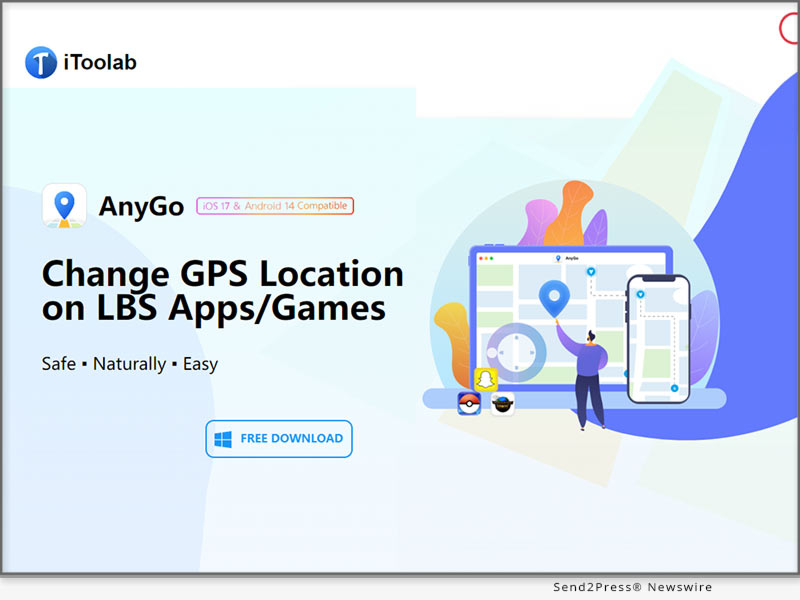
Image Caption: [Not Banned] Failed to Detect Location 12 Error Fixed by iToolab AnyGo Pokémon GO Spoofing App.
iToolab AnyGo and iWhereGo Genius: The Ultimate Duo for Pokémon GO Spoofing: The collaboration between iToolab AnyGo and iWhereGo Genius is dedicated to resolving the “Failed to Detect Location 12” error, ensuring a smooth and enjoyable Pokémon GO experience.
These tools are especially designed to help players spoof their GPS location on iPhone effectively, enabling them to explore new territories and catch rare Pokémon from the comfort of their homes. iWhereGo Genius is also free and safe.
HOW TO FIX “FAILED TO DETECT LOCATION 12” IN POKÉMON GO
Here’s a step-by-step guide on how to use iToolab AnyGo and iWhereGo Genius to fix the location error and enjoy uninterrupted Pokémon GO gameplay:
Step 1: Install iToolab AnyGo and iWhereGo Genius
First, log in to your Apple account and install both iToolab AnyGo and iWhereGo Genius on your iOS device. Follow the onscreen instructions to set your iPhone to developer mode. This setup is crucial for enabling the advanced spoofing features.
Step 2: Connect Your Device
Open iToolab AnyGo on your computer and connect your iOS or Android device using a USB cable. The software will detect your device and prepare it for location spoofing.
Step 3: Teleport to a New Location with iWhereGo Genius
Launch iWhereGo Genius and enter the desired location or coordinates in the search box. This will allow you to teleport to the new location instantly. Click “Go” to change your location within Pokémon GO, effectively bypassing the “Failed to Detect Location 12” error.
Step 4: Simulate GPS Movement
Use iToolab AnyGo to simulate GPS movement at custom speeds. You can use the two-spot mode for basic location changes or the multi-spot mode for more complex routes. This feature is perfect for exploring different areas in Pokémon GO without moving from your location.
Step 5: Enjoy Your Game
With your location set, enjoy exploring new areas and catching Pokémon in Pokémon GO. When you’re done, simply restart your device to revert to your real-time location.
Learn more: https://itoolab.com/gps-location-changer/ and https://iwherego.com/pogo-genius/
ENHANCE YOUR POKÉMON GO GAMEPLAY
iToolab AnyGo and iWhereGo Genius offer a range of features that make spoofing your GPS location in Pokémon GO easy and effective. These include:
- Instant teleportation to any location
- Simulation of GPS movement with custom speeds
- Multi-spot routes for comprehensive exploration
- Joystick control for better in-game navigation
About iToolab AnyGo:
iToolab AnyGo is a leading provider of GPS location spoofing solutions for smartphones. It allows both iOS and Android users to change their GPS location effortlessly, making it easier to explore new areas in location-based games like Pokémon GO. Combined with iWhereGo Genius, players can say goodbye to the “Failed to Detect Location 12” error and enjoy more virtual adventures.
For more details, visit the iToolab official website: https://itoolab.com/ and Youtube Guide
This press release was issued on behalf of the news source (iToolab Co Ltd), who is solely responsible for its accuracy, by Send2Press Newswire.
To view the original story, visit: https://www.send2press.com/wire/not-banned-failed-to-detect-location-12-error-fixed-by-itoolab-anygo-pokemon-go-spoofing-app/
Copr. © 2024 Send2Press® Newswire, Calif., USA. -- REF: S2P STORY ID: 119545FCN24-3
INFORMATION BELOW THIS PAGE, IF ANY, IS UNRELATED TO THIS PRESS RELEASE.














